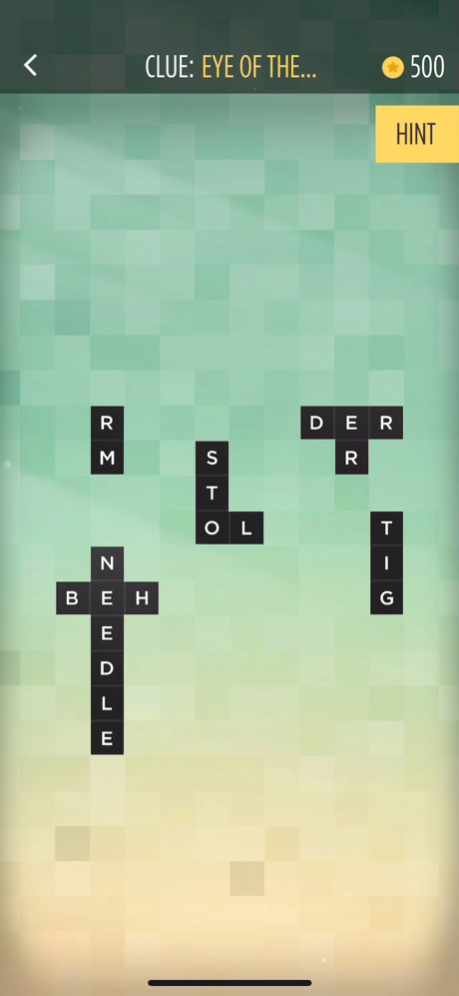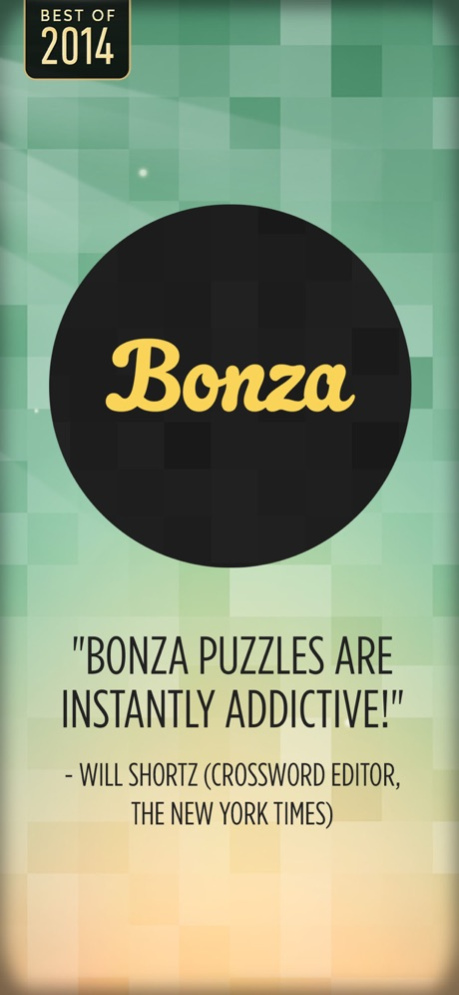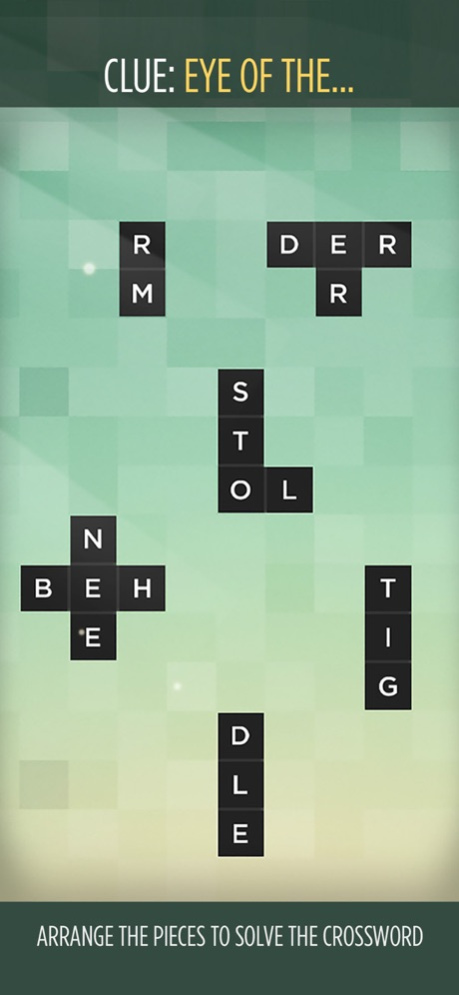Bonza Word Puzzle 4.7.9
Continue to app
Free Version
Publisher Description
** App Store Best of 2014 **
"Bonza puzzles are instantly addictive!" - Will Shortz (Crossword Editor, The New York Times)
"It’s an idea so simple I can’t believe it hasn’t been done yet." - Mark Serrels, Kotaku
Bonza is a new type of crossword that has become an instant classic. It mixes word search, jigsaw and trivia to create something completely fresh. If you like a word challenge and you enjoy pushing boxes around with your fingers, then you'll love Bonza Word Puzzle.
DAILY PUZZLES
Every day you'll be able to solve a new puzzle designed by the Bonza community.
BONZA PUZZLE CREATOR
Create your own custom Bonza puzzles and challenge friends.
Feb 7, 2024
Version 4.7.9
• New Jumbo Pack
• More frequent free coins
• 'Shuffle again' option in daily puzzles
• Fixed bugs and Typos
About Bonza Word Puzzle
Bonza Word Puzzle is a free app for iOS published in the Action list of apps, part of Games & Entertainment.
The company that develops Bonza Word Puzzle is Minimega. The latest version released by its developer is 4.7.9.
To install Bonza Word Puzzle on your iOS device, just click the green Continue To App button above to start the installation process. The app is listed on our website since 2024-02-07 and was downloaded 19 times. We have already checked if the download link is safe, however for your own protection we recommend that you scan the downloaded app with your antivirus. Your antivirus may detect the Bonza Word Puzzle as malware if the download link is broken.
How to install Bonza Word Puzzle on your iOS device:
- Click on the Continue To App button on our website. This will redirect you to the App Store.
- Once the Bonza Word Puzzle is shown in the iTunes listing of your iOS device, you can start its download and installation. Tap on the GET button to the right of the app to start downloading it.
- If you are not logged-in the iOS appstore app, you'll be prompted for your your Apple ID and/or password.
- After Bonza Word Puzzle is downloaded, you'll see an INSTALL button to the right. Tap on it to start the actual installation of the iOS app.
- Once installation is finished you can tap on the OPEN button to start it. Its icon will also be added to your device home screen.